Available Animations
.scaleAppear
Just add class "to_animate", attributes "data-animation" with this class, and "data-delay" with number in milliseconds to any HTML element and you're done.
.fadeInLeft
Just add class "to_animate", attributes "data-animation" with this class, and "data-delay" with number in milliseconds to any HTML element and you're done.
.fadeInUp
Just add class "to_animate", attributes "data-animation" with this class, and "data-delay" with number in milliseconds to any HTML element and you're done.
.fadeInRight
Just add class "to_animate", attributes "data-animation" with this class, and "data-delay" with number in milliseconds to any HTML element and you're done.
.fadeInDown
Just add class "to_animate", attributes "data-animation" with this class, and "data-delay" with number in milliseconds to any HTML element and you're done.
.fadeIn
Just add class "to_animate", attributes "data-animation" with this class, and "data-delay" with number in milliseconds to any HTML element and you're done.
.slideRight
Just add class "to_animate", attributes "data-animation" with this class, and "data-delay" with number in milliseconds to any HTML element and you're done.
.slideUp
Just add class "to_animate", attributes "data-animation" with this class, and "data-delay" with number in milliseconds to any HTML element and you're done.
.slideLeft
Just add class "to_animate", attributes "data-animation" with this class, and "data-delay" with number in milliseconds to any HTML element and you're done.
.expandUp
Just add class "to_animate", attributes "data-animation" with this class, and "data-delay" with number in milliseconds to any HTML element and you're done.
.slideExpandUp
Just add class "to_animate", attributes "data-animation" with this class, and "data-delay" with number in milliseconds to any HTML element and you're done.
.expandOpen
Just add class "to_animate", attributes "data-animation" with this class, and "data-delay" with number in milliseconds to any HTML element and you're done.
.bigEntrance
Just add class "to_animate", attributes "data-animation" with this class, and "data-delay" with number in milliseconds to any HTML element and you're done.
.hatch
Just add class "to_animate", attributes "data-animation" with this class, and "data-delay" with number in milliseconds to any HTML element and you're done.
.tossing
Just add class "to_animate", attributes "data-animation" with this class, and "data-delay" with number in milliseconds to any HTML element and you're done.
.pulse
Just add class "to_animate", attributes "data-animation" with this class, and "data-delay" with number in milliseconds to any HTML element and you're done.
.floating
Just add class "to_animate", attributes "data-animation" with this class, and "data-delay" with number in milliseconds to any HTML element and you're done.
.bounce
Just add class "to_animate", attributes "data-animation" with this class, and "data-delay" with number in milliseconds to any HTML element and you're done.
.pullUp
Just add class "to_animate", attributes "data-animation" with this class, and "data-delay" with number in milliseconds to any HTML element and you're done.
.pullDown
Just add class "to_animate", attributes "data-animation" with this class, and "data-delay" with number in milliseconds to any HTML element and you're done.
.stretchLeft
Just add class "to_animate", attributes "data-animation" with this class, and "data-delay" with number in milliseconds to any HTML element and you're done.
.stretchRight
Just add class "to_animate", attributes "data-animation" with this class, and "data-delay" with number in milliseconds to any HTML element and you're done.
.fadeInUpBig
Just add class "to_animate", attributes "data-animation" with this class, and "data-delay" with number in milliseconds to any HTML element and you're done.
.fadeInDownBig
Just add class "to_animate", attributes "data-animation" with this class, and "data-delay" with number in milliseconds to any HTML element and you're done.
.fadeInLeftBig
Just add class "to_animate", attributes "data-animation" with this class, and "data-delay" with number in milliseconds to any HTML element and you're done.
.fadeInRightBig
Just add class "to_animate", attributes "data-animation" with this class, and "data-delay" with number in milliseconds to any HTML element and you're done.
.slideInDown
Just add class "to_animate", attributes "data-animation" with this class, and "data-delay" with number in milliseconds to any HTML element and you're done.
.slideInLeft
Just add class "to_animate", attributes "data-animation" with this class, and "data-delay" with number in milliseconds to any HTML element and you're done.
.slideInRight
Just add class "to_animate", attributes "data-animation" with this class, and "data-delay" with number in milliseconds to any HTML element and you're done.
.moveFromLeft
Just add class "to_animate", attributes "data-animation" with this class, and "data-delay" with number in milliseconds to any HTML element and you're done.
.moveFromRight
Just add class "to_animate", attributes "data-animation" with this class, and "data-delay" with number in milliseconds to any HTML element and you're done.
.moveFromBottom
Just add class "to_animate", attributes "data-animation" with this class, and "data-delay" with number in milliseconds to any HTML element and you're done.
© Copyright 2018. ClearView. All Rights Reserved.